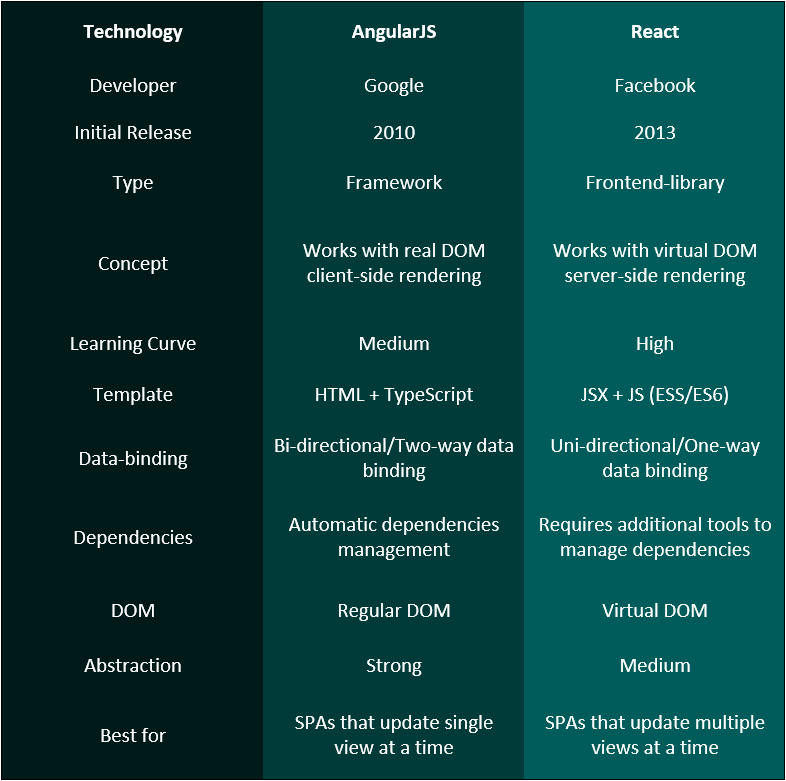Top 10 Benefits of Cloud Computing
Top 10 Benefits of Cloud Computing
A recent Gartner survey reported that cloud computing will become a $300 billion business by 2021. In the simplest terms, cloud computing is computing over the internet.
Up until recently, users would run applications or programs downloaded on a physical computer or server at the workplace; cloud computing allows access to the same kinds of applications through the internet.
Updating your Facebook status or posting a story on Instagram? You are using cloud computing. Checking your bank balance using a mobile app? You are in the cloud, again. In short, cloud computing is now the new normal.
So, the question arises—why is there a greater inclination towards cloud computing? It is because cloud computing improves cash flow, increases efficiency, and provides many other benefits. Here are ten of the best reasons to embrace cloud computing:
1. Automatic Software Updates
Because the cloud is off-site and managed by an external software supplier, there is nothing that a company has to worry about. All software updates are taken care of by the software supplier, including security updates. So, no time is wasted on maintaining and managing the system. This gives you time to focus on more important things, like growing the business.
2. Superior Disaster Recovery
A robust disaster recovery system is critical for all businesses, but for smaller operations that are short on funds and expertise, this level of protection may never become a reality. Software suppliers are already backing up your cloud data—so there is generally no need to perform a local backup. However, for backing up local data, there are software backup solutions that can backup your local data to the cloud, such as Google Drive, Dropbox, and other providers without having to purchase additional data backup hardware. As reported by the Aberdeen Group, it is twice as likely that small businesses will have cloud-based backup and recovery solutions than larger organizations. Clearly, companies that take advantage of these options can save time, avoid large up-front investments and reap the benefits of third-party expertise.
3. More Flexibility
The beauty of cloud computing is that it provides operational resilience and significantly more flexibility to the organization. Flexibility is critical to growing businesses, and for those businesses that have fluctuating usage, using cloud services simply makes sense. If transaction volumes or any other aspect of business operations change or are scaled up or down, it’s easy to increase or decrease cloud computing capacity accordingly. Flexibility is simply built into the service.
4. Improved Collaboration
If you run a global business, moving to the cloud makes sense on multiple level and is, quite simply, the ideal thing to do. Data and virtually all company resources can be accessed through the cloud, providing unlimited opportunities for collaboration in real-time. And, when your team can access, edit and share documents anytime, from anywhere, productivity is enhanced.
5. Document Control
Cloud computing improves transparency and accountability. The more teams collaborate, the greater the need to have in place the highest levels of document control. Sending files back and forth as email attachments is a flawed and inefficient system that leads to conflicting file content.
With cloud computing, files are saved in a central location and the most recent version of a working document is accessible. Collaborative projects are produced more efficiently and with greater transparency, which ultimately means higher work quality and a healthier bottom line.
6. Lower Capital Expenditure
Once you are utilizing cloud computing and storage, you will have easier access to data, which will save time and money. Cloud computing gives you the freedom to pay as you go and enjoy a subscription-based model that help cash flow. Expenditures on hardware are simply eliminated. Combined with ease of setup and worry-free maintenance, there are no longer scary IT projects to worry about.
7. Competitive Edge
Moving to the cloud means access to enterprise-grade technology, and that includes every individual in the company. This gives small organizations a tremendous edge as they can often react faster than big competitors. Cloud business applications and pay-as-you-go service mean small companies can compete with big organizations, and even disrupt the market, while staying lean and nimble.
8. Higher Level of Security
One of the responsibilities of a cloud service provider is to monitor security 24-7, which translates to a significantly more robust level of oversight than what can be provided with conventional on-site IT infrastructure. IT concerns loom large in a business setting and security is one of them. Although most companies don’t openly consider the possibility of internal data theft, the truth is that this happens quite frequently. Don’t mess with the statistics! It is much safer to keep sensitive data stored in the cloud. Cloud computing not only gives you the ability to remotely access data from any device, and from any geographic location, but it also allows you to remotely wipe data in order to prevent data theft.
9. More Insight
As the world moves further into the digital age, the old saying “Knowledge is power” takes on a modern translation: “Data is money”. Most cloud service providers now offer integrated cloud analytics tools and services for a more detailed view of data. You can easily implement tracking mechanisms and generate customized reports to analyze organization-wide information. With these tools, you can enhance efficiency and develop better plans to meet company goals.
10. Environment Friendly
Taking advantage of the cloud is good for the environment too. Whether a business is scaling up or down, the carbon footprint is diminished. Businesses only use the energy that is required to make the change and nothing more.
Conclusion
Moving to the cloud makes sense on multiple levels and is sure to streamline a company’s workflows and lead to a more profitable bottom line. Even one of the above benefits are sufficient reason to migrate to the cloud. But, if you consider all ten benefits, it is simply a no brainer that cloud computing is a must for businesses in the 21st century. What are your thoughts?