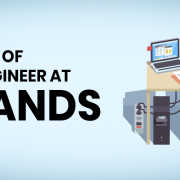Surviving Covid-19
Surviving Covid-19
From astronauts on the ISS (International Space Station) to crew members on submarines, to scientists conducting research on remote islands, people throughout history have survived challenging living arrangements; some have even thrived despite them. The coronavirus pandemic has been referred to as ‘unprecedented’ because pandemics of this scale and scope in modern history have been scarce. But over the course of hundreds of years, in some form or another, by choice or by force, people have experienced some version of self-isolation and sacrifice: access to the usual employment, people, places or routines is suddenly reduced, if not eliminated entirely. At a minimum, the situation mandates resourcefulness, resilience, and a significant restructuring of the day-to-day. For those that are newly unemployed with no income, the situation is more desperate and more will be required to survive. Drawing from the vast reservoir of experience and wisdom out there and with the recognition that each person’s experience with COVID-19 is unique, let us structure a very basic, “applicable to most” COVID-19 survival toolkit.
Respect the Emotional Roller-Coaster
We are dealing with a raw and jarring new reality. Even experts and national leaders with historic composure are suddenly without words. If you find yourself in a panic or acting in ways that are completely atypical of your norm, do not be alarmed. We have witnessed a range of emotions within our own households as quarantine orders kicked in and large-scale changes brought about by the pandemic gained momentum across the globe. Fear over the well-being of loved ones and friends becomes real. You may hit an entirely new level of depression, the likes of which you have never before experienced.
Anxiety and Fear is Normal
Our ‘fight or flight’ reflex has been triggered. Multiple unknowns that range from whether your job will survive the pandemic, to where the world will be in 3 months, to whether your supply of basic essentials will last, loom large. Experts have pointed out that feelings of helplessness may linger well after the threat from COVID-19 has lessened. This, too, is normal. But if you need help now, do not hesitate to seek it out; many sources of assistance can be accessed remotely.
Recognize What You Can Control
The modern philosopher, Eckhart Tolle, is famous for pointing out that we bring unnecessary stress into our lives by dwelling on what we cannot change. Although it is a hard concept to internalize, we actually have no ability to change the future in fundamental ways. We can adjust our lives now to place ourselves in a better position to deal with future situations, but we cannot change major outcomes. Tolle advises us to focus on what we can do at this moment—whether trying to find remote work, tending to a child’s needs or our own—and avoid worrying about the future. Don’t listen to the news (or take it in small doses) if it has the effect of increasing your level of anxiety.
Maintain Physical Exercise
Experts stress the importance of physical exercise for the healthy release of emotional energy. My daughter has built a small obstacle course in her bedroom out of simple furniture and random objects. My son is pushing himself to do more sit-ups every day. A neighbor is playing ping-pong on his dining room table (at least that is what it sounds like). Add some new yoga positions to your daily program. Even submariners, with no access at all to an outdoor space, have managed to find ways to stay fit with little or no exercise equipment. If you are limited to a small space or an apartment, you can still find creative ways to move. This part of the COVID-19 routine is called 101 ways to maximize the use of four walls and a chair.
The Life-Saving Benefits of Structure and a Routine
Routines and structure could not be more important than now. You may not be able to control the global environment, the risk of infection or any other side effect of the pandemic, but you can control what happens in your home. A routine creates structure for daily goals and helps you stay productive and moving forward, all of which is key for your mental well-being.
Shift Thinking from Yourself to Others
If there is one certainty, it is that you can always find someone that is in a worse situation than yourself. So, think about these folks and what they may need. Studies have shown that becoming engaged in work that benefits others has significant benefits for your mental health. Inquire if older, frailer neighbors are in need of assistance. Volunteer to make PPE (Personal Protective Equipment) or help at your local food pantry. Masks will be an important staple for months to come. Bolster the community’s supply by making them.
Find Points of Light in Your Day
Let us take a moment to put this situation in perspective. In most cases, even though our circumstances are far from ideal, we have more space, freedom, and flexibility available to us than many. We may have access to an instrument (or something that can be made into one), a book or two, paper and other material that can be repurposed, a few family members, and our good health, if we’re lucky. Carve out time in your life for the things that bring you (and potentially others) joy. An example of just this kind of resourcefulness can be found within the archives of the International Space Station. Hats off to Canadian astronaut Chris Hadfield for his ISS-inspired version of David Bowie’s Space Oddity. Now that is putting limited space and a can-do spirit to good use!